When it comes to upgrading to the latest version of Windows, the process can be both exciting and frustrating. Exciting, because of all the new features and improvements that come with the update, but frustrating when things don't go as smoothly as expected. This is especially true for Windows 10 users who have upgraded to Windows 11 Insider Preview and unenrolled from the Windows Insider program to get only stable updates.
Many users have reported that even after unenrolling from the Insider program and waiting for the stable update to be released, the update never appears on their Windows Update. This can be a frustrating experience, especially after waiting months for the stable update to be released. Read more about what Windows 11 is.
This problem is relatively common and many users have reported similar issues. Unfortunately, many users resort to doing a clean uninstall and wasting time on doing a complete setup again. This is not only time-consuming but also unnecessary.
It's also worth mentioning that when you unenroll from the Windows Insider program, you may have to wait a little longer for the stable update to arrive on your device because the update is first released to the Insider program.
It's always a good idea to backup your important data and files before making any changes to your device, in case anything goes wrong during the process.
This problem is relatively common and many users have reported similar issues. Unfortunately, many users resort to doing a clean uninstall and wasting time on doing a complete setup again. This is not only time-consuming but also unnecessary.
It's also worth mentioning that when you unenroll from the Windows Insider program, you may have to wait a little longer for the stable update to arrive on your device because the update is first released to the Insider program.
It's always a good idea to backup your important data and files before making any changes to your device, in case anything goes wrong during the process.
The main problem with this issue is that even after unrolling from the Windows Insider program, some users are still unable to disable the "Unenroll this device" option or change the Insider Program channel. This can be a frustrating experience, especially when a stable update has been released but is not appearing on the Windows Update.
However, there is a simple solution to this problem. By resetting and rejoining the Windows Insider program, users can receive Beta updates, which are ideal for early adopters and people who enjoy testing new features. These Windows builds are more reliable than builds from the Dev Channel, and we highly recommend enrolling into the Beta channel. Additionally, resetting can also help users receive the stuck stable update.
The process of resetting and rejoining the Windows Insider program is relatively straightforward. Here are the steps to follow:
However, there is a simple solution to this problem. By resetting and rejoining the Windows Insider program, users can receive Beta updates, which are ideal for early adopters and people who enjoy testing new features. These Windows builds are more reliable than builds from the Dev Channel, and we highly recommend enrolling into the Beta channel. Additionally, resetting can also help users receive the stuck stable update.
The process of resetting and rejoining the Windows Insider program is relatively straightforward. Here are the steps to follow:
- Press the Win Key + R to open the Run dialog box.
- Type "regedit" and press OK.
- Allow running RegEdit with Administrator permissions in order to change, add or delete registry keys.
- Locate Computer\HKEY_LOCAL_MACHINE\SOFTWARE\Microsoft\WindowsSelfhost
- Right-click on the entire WindowsSelfHost directory and click delete
- Reboot your device.
By following these steps, users will be able to reset and rejoin the Windows Insider program, and receive Beta updates, which are more reliable than builds from the Dev Channel. Additionally, resetting the registry keys will help users receive the stuck stable update.
It's important to note that before making any changes to your registry keys, it's always a good idea to backup your important data and files, in case anything goes wrong during the process. And also keep in mind that you should be careful when editing the registry keys, as any mistakes can cause serious issues to your operating system.
In conclusion, even after unrolling from the Windows Insider program, some users may still be unable to disable the "Unenroll this device" option or change the Insider Program channel.
However, by resetting and rejoining the Windows Insider program, users can receive Beta updates, which are more stable and reliable than builds from the Dev Channel. This process is relatively simple and can be done by following a few steps outlined above. Additionally, resetting the registry keys can also help users receive the stuck stable update.
It's important to note that before making any changes to your registry keys, it's always a good idea to backup your important data and files, in case anything goes wrong during the process. And also keep in mind that you should be careful when editing the registry keys, as any mistakes can cause serious issues to your operating system.
In conclusion, even after unrolling from the Windows Insider program, some users may still be unable to disable the "Unenroll this device" option or change the Insider Program channel.
However, by resetting and rejoining the Windows Insider program, users can receive Beta updates, which are more stable and reliable than builds from the Dev Channel. This process is relatively simple and can be done by following a few steps outlined above. Additionally, resetting the registry keys can also help users receive the stuck stable update.
It's important to keep in mind that before making any changes to your registry keys, it's always a good idea to backup your important data and files, in case anything goes wrong during the process. Additionally, users should be careful when editing the registry keys as any mistakes can cause serious issues to your operating system.
It's also worth mentioning that joining the Windows Insider program can be a great way to stay up to date with the latest features and improvements in Windows and to have a more stable and reliable system. And even if you decide to unenroll, you always have the option to re-enroll and continue testing the new features and updates, keeping your system updated and secure.
In conclusion, if you're experiencing issues with not being able to disable the "Unenroll this device" option or change the Insider Program channel, resetting and rejoining the Windows Insider program is a simple solution that can help you receive more stable and reliable updates. And also it's a good idea to keep your system updated, secure and to enjoy the new features and improvements that come with the new versions of windows.
It's also worth mentioning that joining the Windows Insider program can be a great way to stay up to date with the latest features and improvements in Windows and to have a more stable and reliable system. And even if you decide to unenroll, you always have the option to re-enroll and continue testing the new features and updates, keeping your system updated and secure.
In conclusion, if you're experiencing issues with not being able to disable the "Unenroll this device" option or change the Insider Program channel, resetting and rejoining the Windows Insider program is a simple solution that can help you receive more stable and reliable updates. And also it's a good idea to keep your system updated, secure and to enjoy the new features and improvements that come with the new versions of windows.
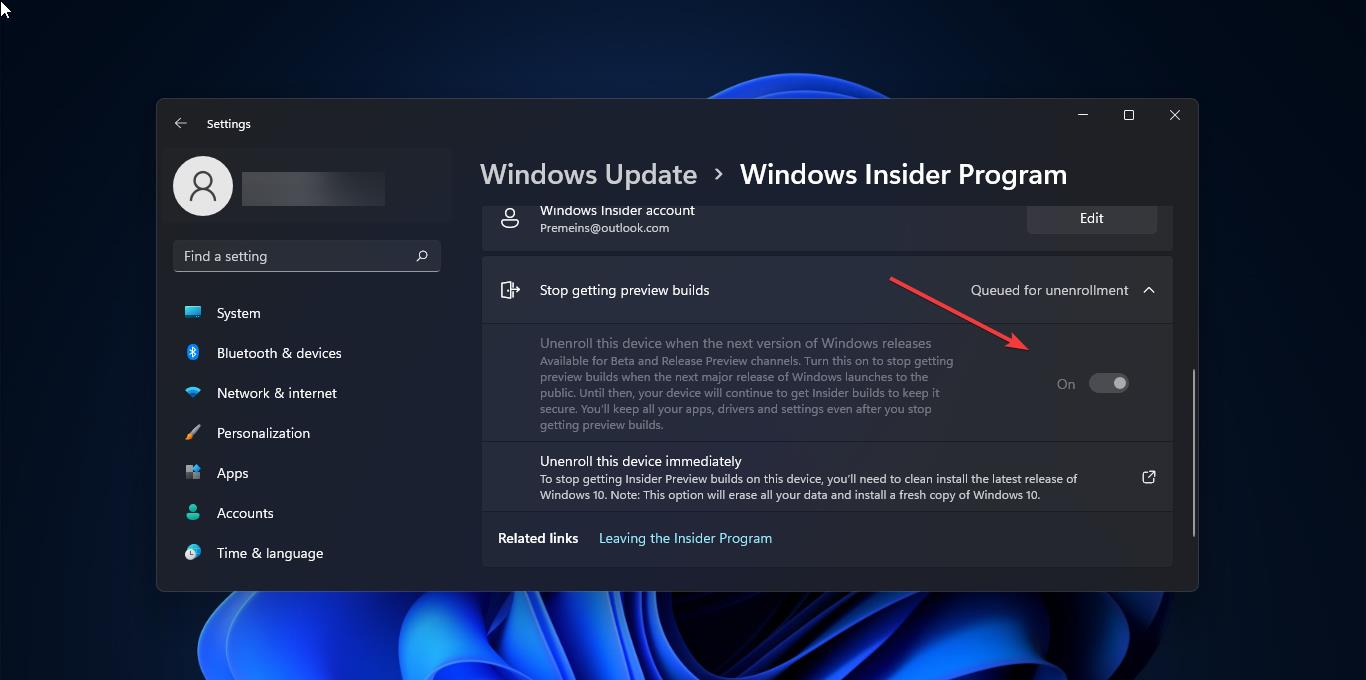
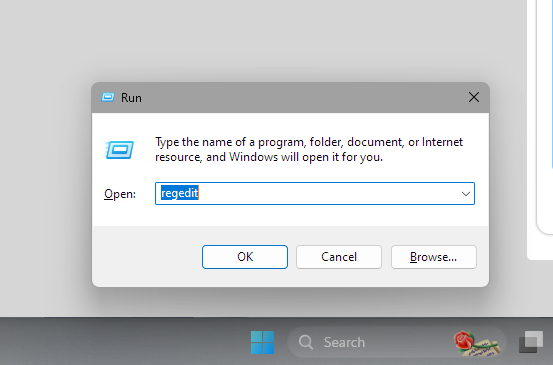
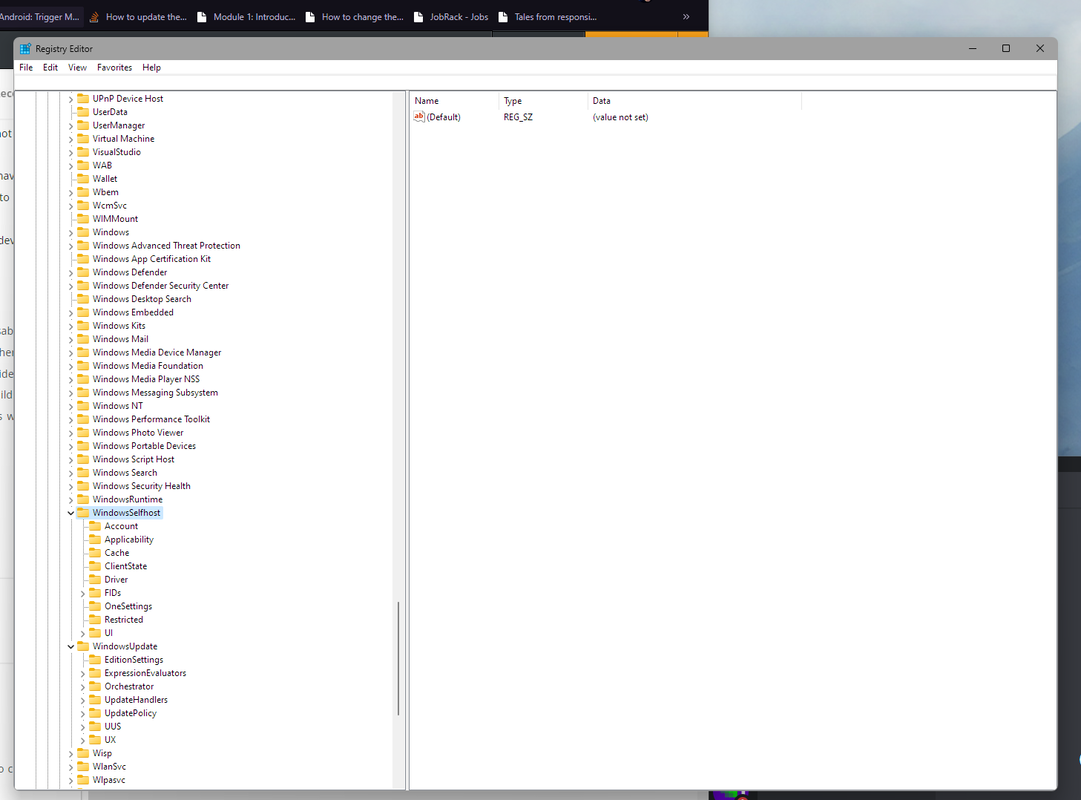
 RSS Feed
RSS Feed