|
YouTube, one of the world's most popular video-sharing platforms, has recently taken a stricter stance on ad-blockers. Users are now being confronted with a pop-up warning just before every video play, compelling them to disable their ad-blocker extensions if they wish to continue enjoying videos on the platform. While this may be a strategic move by Google to boost revenue, it has irked many users who prefer to keep their ad-blockers running. In this blog post, we will provide a concise and effective guide on how to deal with YouTube's new anti-adblock pop-up.
Comments
In this guide, we'll be showing you how to spruce up the appearance of the Windows 11 Terminal. As a powerful operating system, Windows 11 offers many features, but the terminal may not always look as visually appealing. Specifically, the terminal may have a plain or outdated appearance. To improve this, we'll be utilizing a tool called oh-my-posh to customize the terminal's appearance and make it more visually appealing. By the end, your terminal will have a cool and pretty look that will surely impress your friends and colleagues.
When it comes to upgrading to the latest version of Windows, the process can be both exciting and frustrating. Exciting, because of all the new features and improvements that come with the update, but frustrating when things don't go as smoothly as expected. This is especially true for Windows 10 users who have upgraded to Windows 11 Insider Preview and unenrolled from the Windows Insider program to get only stable updates.
As you may be aware, Windows 11 is significantly more modular than Windows 10, and Microsoft may offer upgrades to current features such as Windows Settings in addition to big feature updates. This implies that Experience Packs, in addition to cumulative upgrades, will include a variety of new features and small enhancements. So, if your computer or laptop does not meet the minimal requirements for Windows 11 installation, this tutorial is for you since we will show you two simple ways to install Windows 11 on an unsupported device.
When Linux was originally introduced, many of Microsoft Windows' programmes had not been adequately adopted, leaving users with several obstacles. As a result, Wine was born, a compatibility layer that enables Windows programmes to run on Linux. Wine could only run a few Windows programmes at first, but it can now run hundreds of them, making it a versatile Linux system. People frequently worry that moving to Linux would cause them problems because many Windows applications are not yet accessible for Linux systems, but they no longer need to worry because wine is constantly being optimised and fixed, making it more compatible and efficient. Wine's creators went to great lengths to make the accessibility layer as user-friendly as possible.
Do you want to use your favourite Android applications and games on your Linux computer?
If so, you've come to the correct spot because we'll introduce you to anbox and show you how to install it so you can run any Android app on your Linux Distro. If you own a Xiaomi device, you've probably grown tired of the slowness, bloatware, advertisements, and other unnecessary services that come with it. Isn't it fascinating that we have a solution to this problem, and it doesn't need rooting your device? If that's the case, just keep reading till the end.
Remember how, in one of our previous guides, we talked about Shizuku and how you can use Shizuku and a terminal app to grant special permissions to an app using wireless debugging? That is one method, but we have another app that will make granting permission even easier. So read this guide all the way to the end.
In one of our recent posts, we guided you to unlock the bootloader of your android device so that you can try different mods. However, the basic and the first step to making installing mods easily is to install a custom recovery that allows you to access different partitions of your device and helps in flashing zip files, custom ROMs and firmware without any hassle. So if you are interested in installing TWRP on your android device and how to use it, then this guide is just for you.
Well If you searching for a latest guide to unlocking the bootloader of your Xiaomi device to try different mods and custom ROMs, then you have landed at the right place. Today in this post we will bring you a complete guide on how to Unlock the Bootloader on Any Xiaomi phone. So read it till the end as the each step is important in order to unlock the bootloader.
|
Archives
October 2023
Categories |
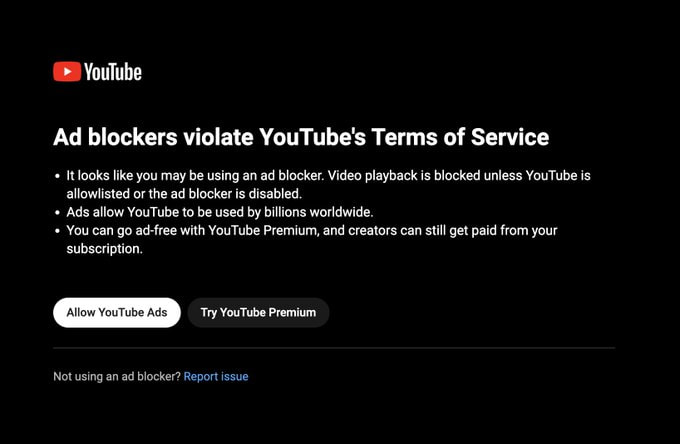
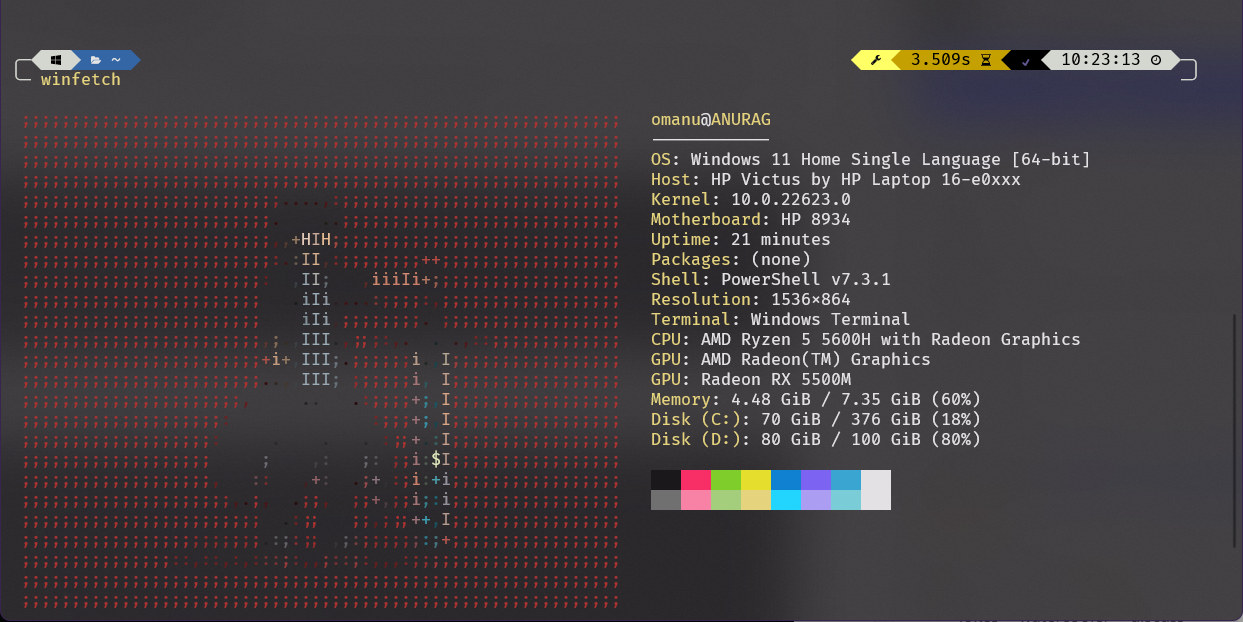
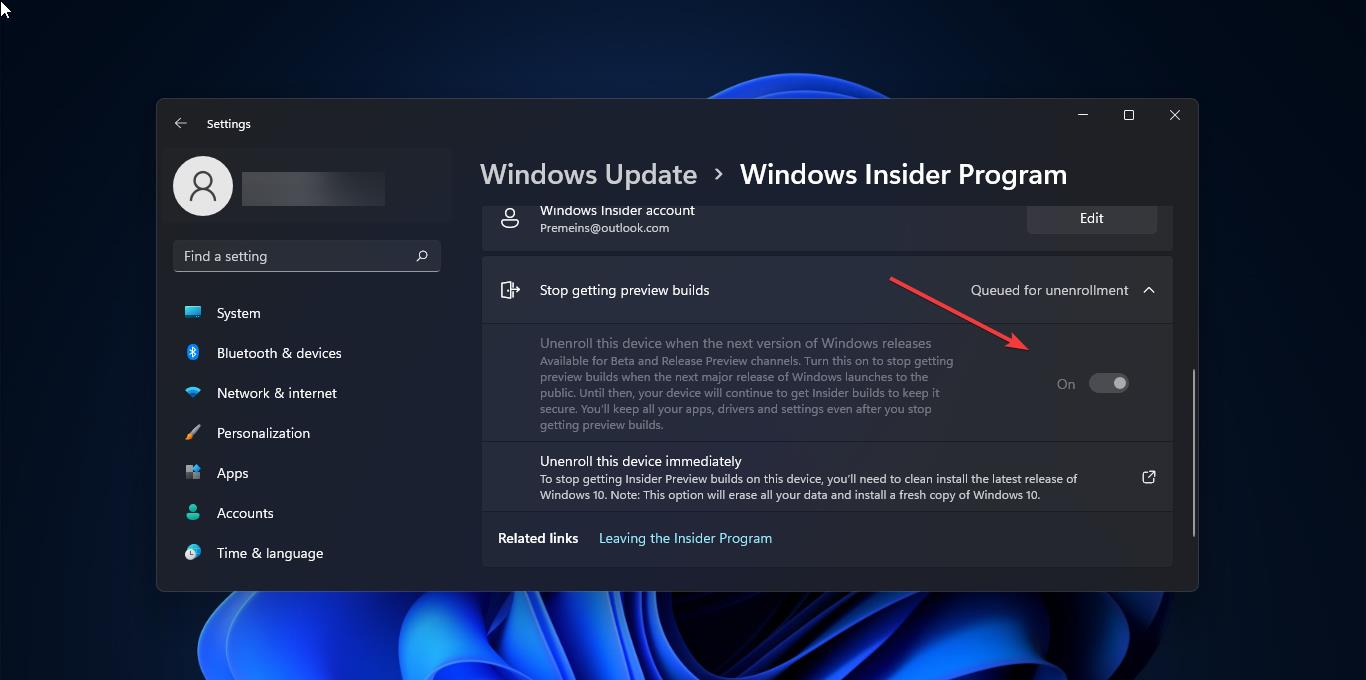





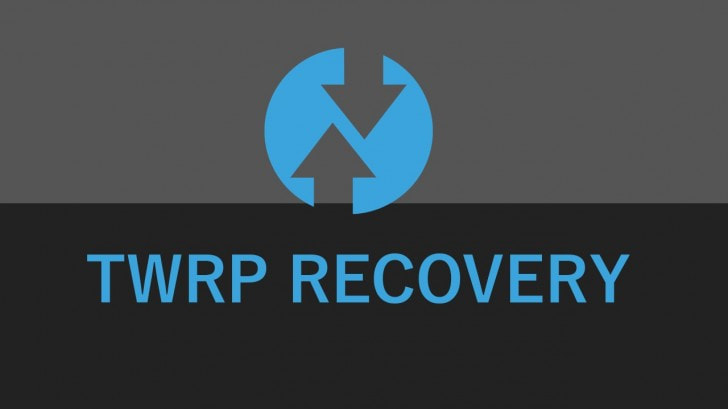

 RSS Feed
RSS Feed