Step 1: Installation for Windows Users
Before diving into customization, make sure you have the official Spotify desktop client downloaded from Spotify's website, not the Windows Store version. If you already have the Windows Store version, uninstall it and reinstall Spotify from the official website.
For Windows Users, installing Spicetify is straightforward with Windows PowerShell. Run the following command:
BlockTheSpot is a versatile adblocker and skip-bypass tool designed for the Spotify desktop application on Windows (64-bit). It offers the following features:
- Unlocks all premium features except downloads.
- Survives Spotify updates, eliminating the need to patch Spotify after every update.
- Experimental features accessible via developer mode.
- Real-time, on-demand enable/disable functionality.
- Choice of the old or new theme (YXL).
- Option to enable the right sidebar.
- Removes the upgrade button on the top bar.
Installing BlockTheSpot is a straightforward process. You have two options:
Manual Installation: Download the BlockTheSpot.bat from Github file and run it.
Automated Installation via PowerShell: Execute the following command in PowerShell:
If you want to get premium feature on your smartphone you can use Xmanager.
Author
- Anurag
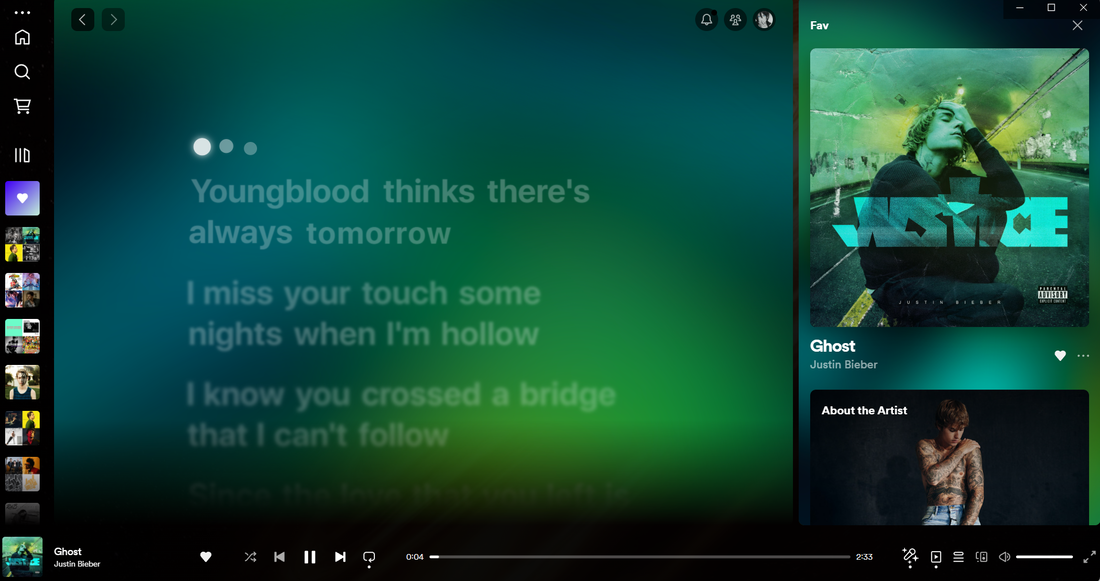
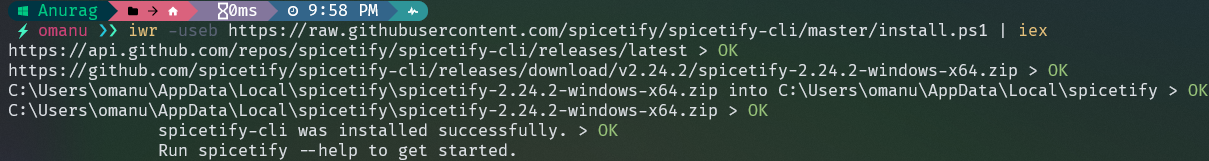
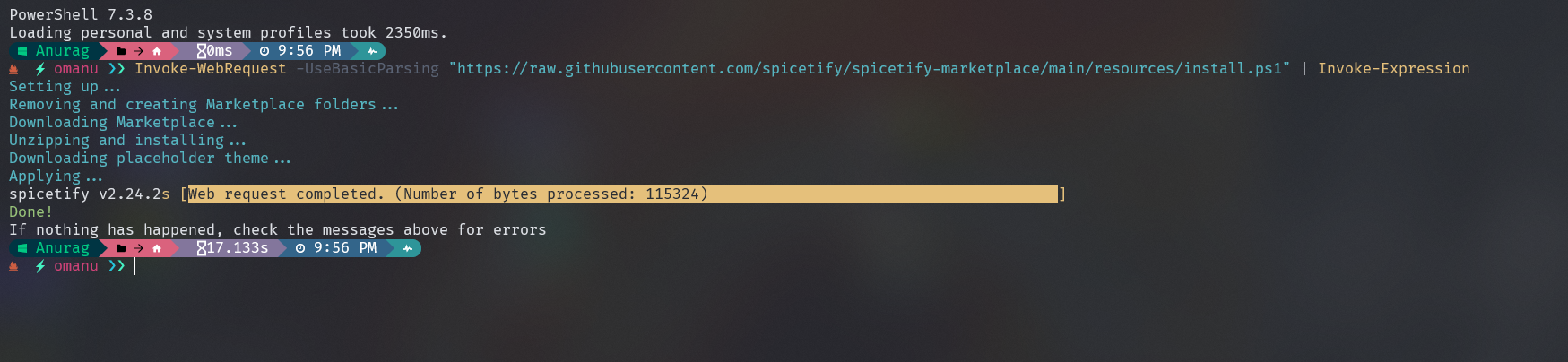

 RSS Feed
RSS Feed