Features:
- Back gesture customization
- (3-Button navigation) Hold back to kill app
- Hide navigation bar
- Light QS Theme
- Vibrate on QS tile tap
- One-Finger QS panel pulldown
- Customize 4G/LTE icon
- Combined signal Icons
- Double-tap to sleep
- Customization on Battery icon style and size
- Configure build number text in QS footer
- Hide fingerprint circle (Pixel 6)
- Lockscreen shortcut customization
- Configure carrier text in lock screen
- Disable screenshot sound
- Power button long-press to toggle Torch
- Double-tap to wake
- Network Monitor
- Statusbar Height
- Statusbar Padding (for phones with left-corner camera)
- Quick Settings Row & Column numbers
- Quick Settings tiles text size
- Internet / Wifi + Cell Tiles
- Navbar pill thickness
- Navbar pill theme
- Keyboard height
- Icon shapes
- Statusbar Icon styles
- Fonts
- Themed Icons
- SystemUI Tuner
- Brightness Slider in Quick QS
- Battery Bar
- Volume Longpress to skip music
- QS Tiles Styles
- Dark Theme Styles
- Longpress on settings icon (in QS) to launch AOSPMods manager
- Expand/Collapse all notifications
- Tablet taskbar (12.1+)
- Music album art on lockscreen
- Dual-tone QS header
And much more will come in future updates
These mods are designed based on AOSP source code. What does it mean? it means that they are expected to work on Roms (Firmwares) which are built based on fairly unmodified Android source code. This means, mainly, Pixel Phones (3, 4, 4a, 5, 5a, 6), and any other Roms that haven't heavily modified the original Android codes.
- Android 12: Compatible
- Android 12.1 (12L): Compatible
- Andriod 12.1 beta: Compatible
- Android 13 DP1: Compatible
- Android 13 DP2: Poorly Compatible
Prerequisits:
• Android 12+
• AOSP Based Roms
• Magisk (Latest Stable): Learn More
• LSPosed (Zygisk Version): Learn More
Instructions
- Use Latest Magisk And Enable Zygisk
- Download Latest LSPosed Zygisk From Here
- Flash LSPosed & Reboot
- Download AOSP Mods Zip From Here
- Flash it & Reboot
- After Reboot, Enable AOSP Mods in LSPosed
- Open AOSP Mods app And Apply Customisations
- Click on floating system ui restart button & it will make all the changes
- Now Enjoy...
Credits:siavash79
XDA: Click Here
Author
--Anurag

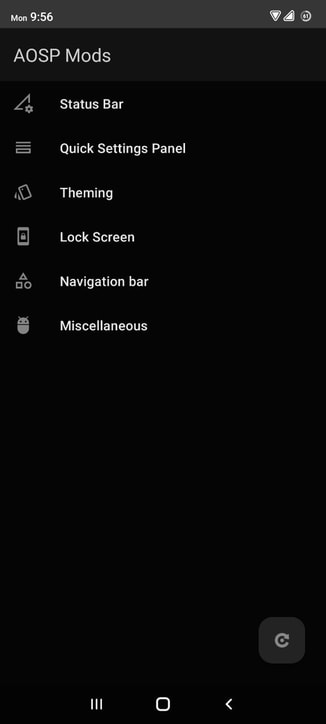
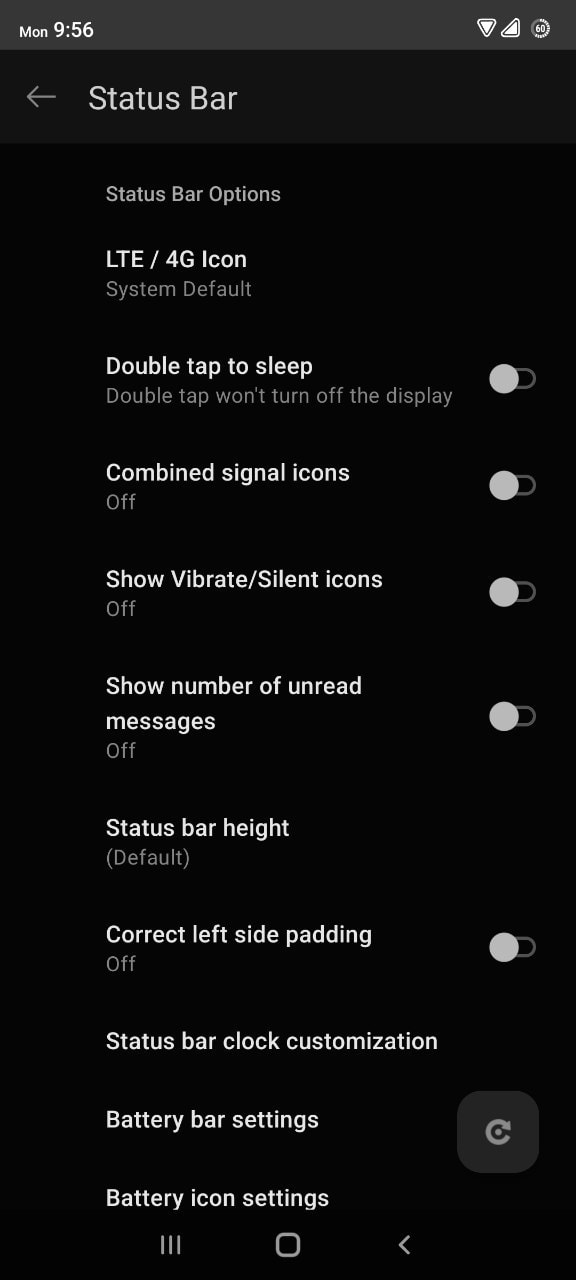
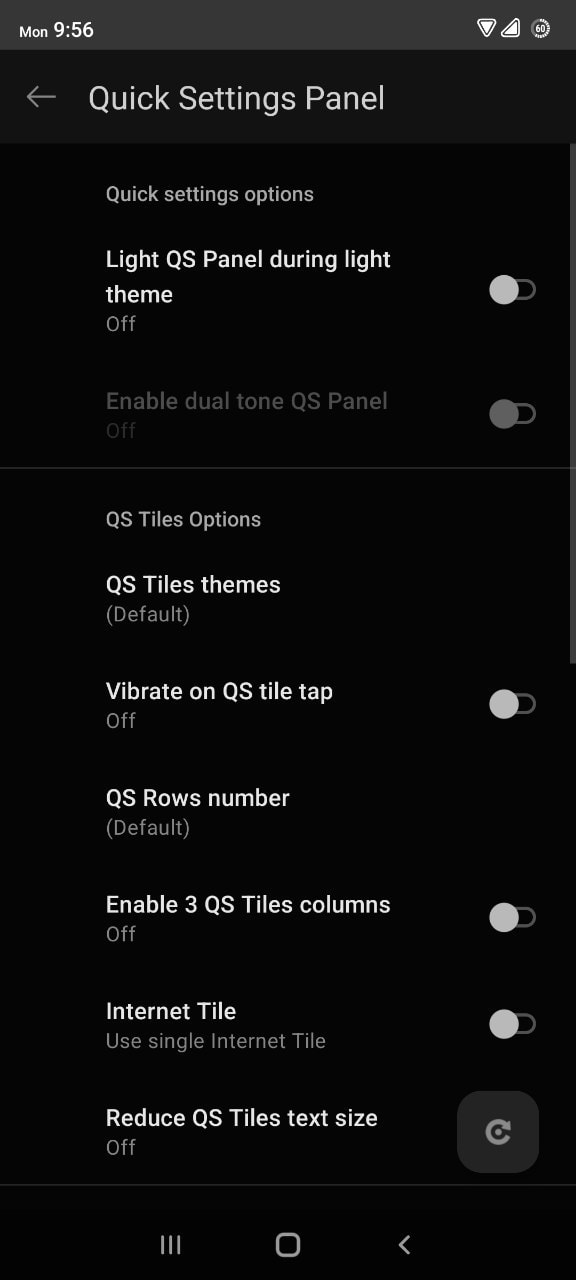
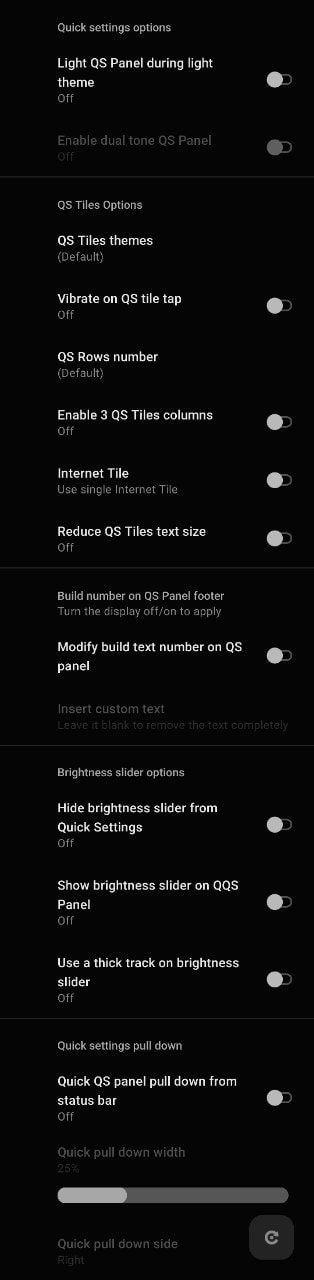
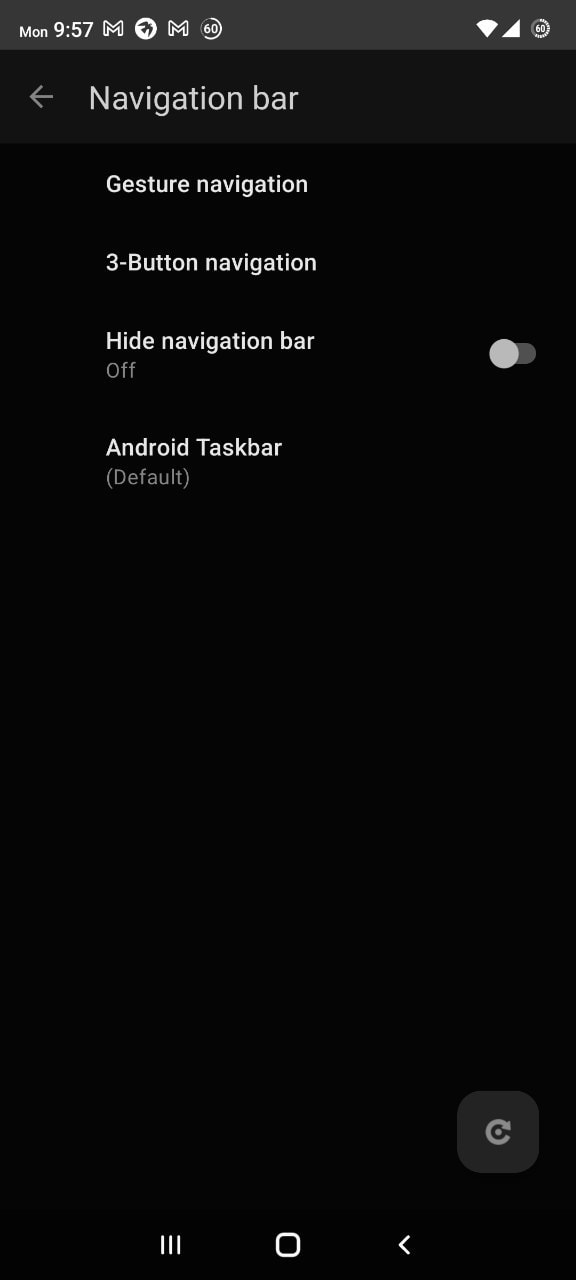
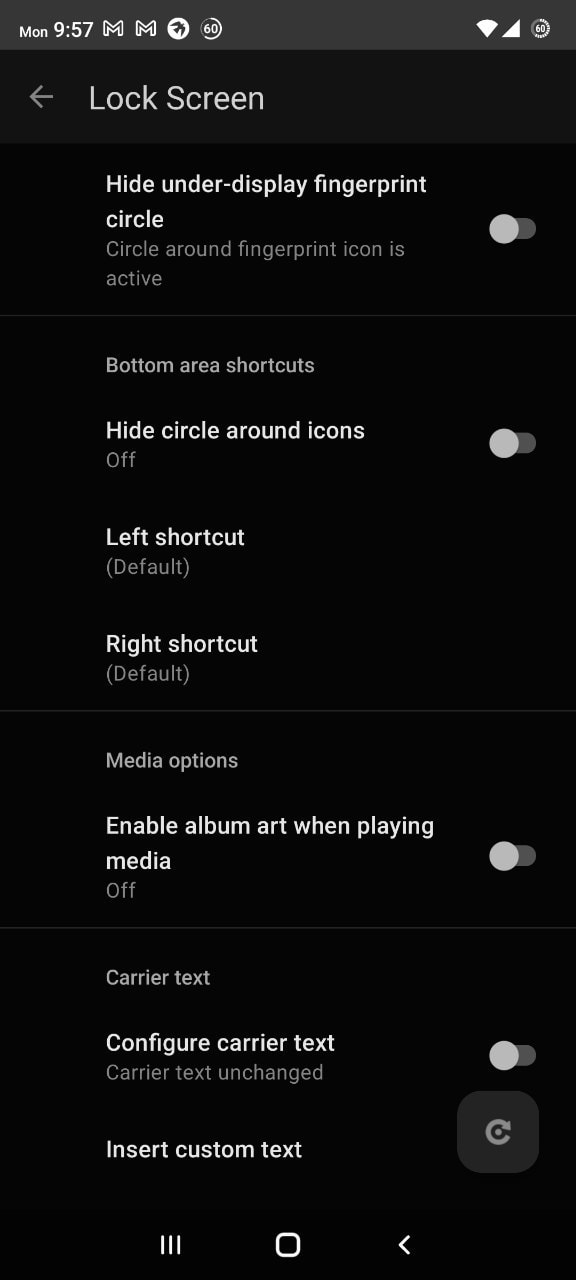
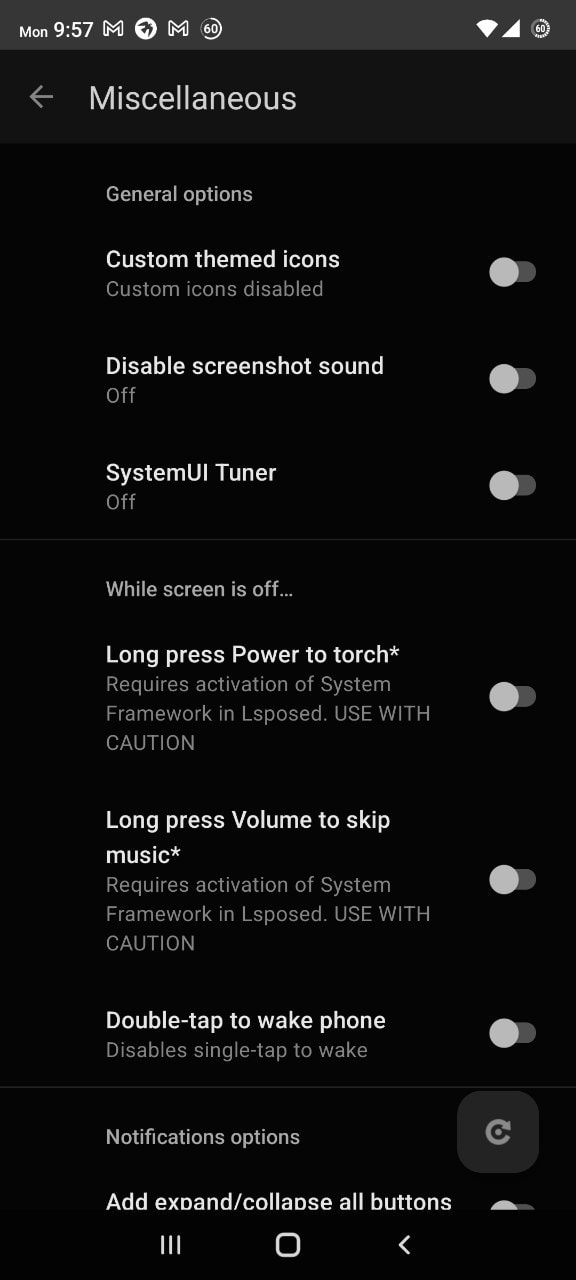
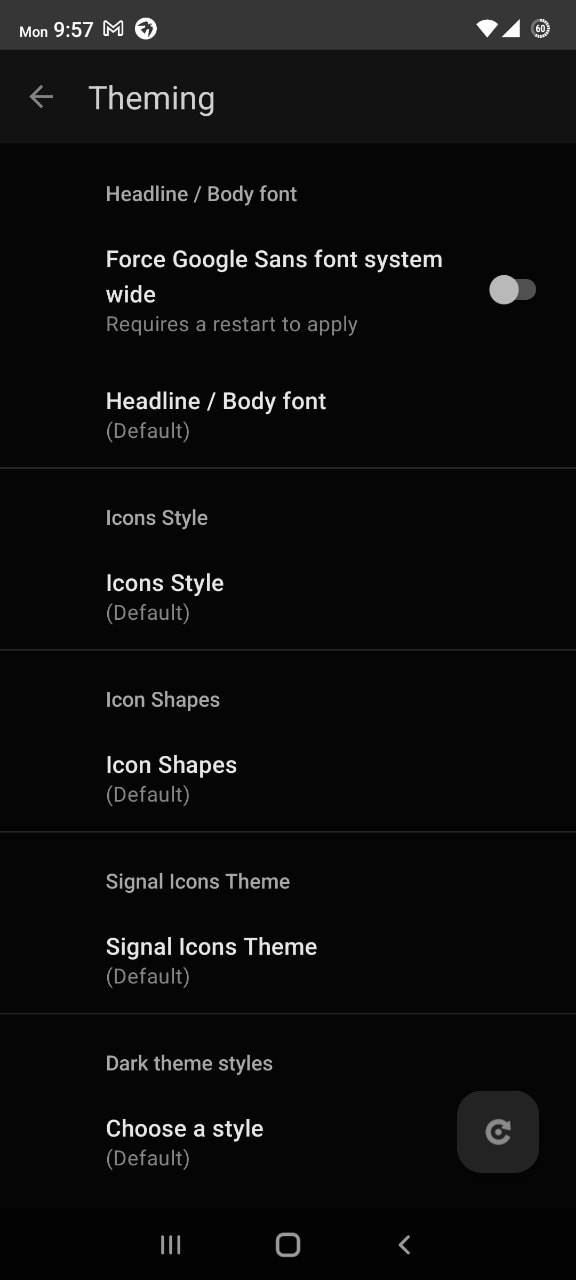
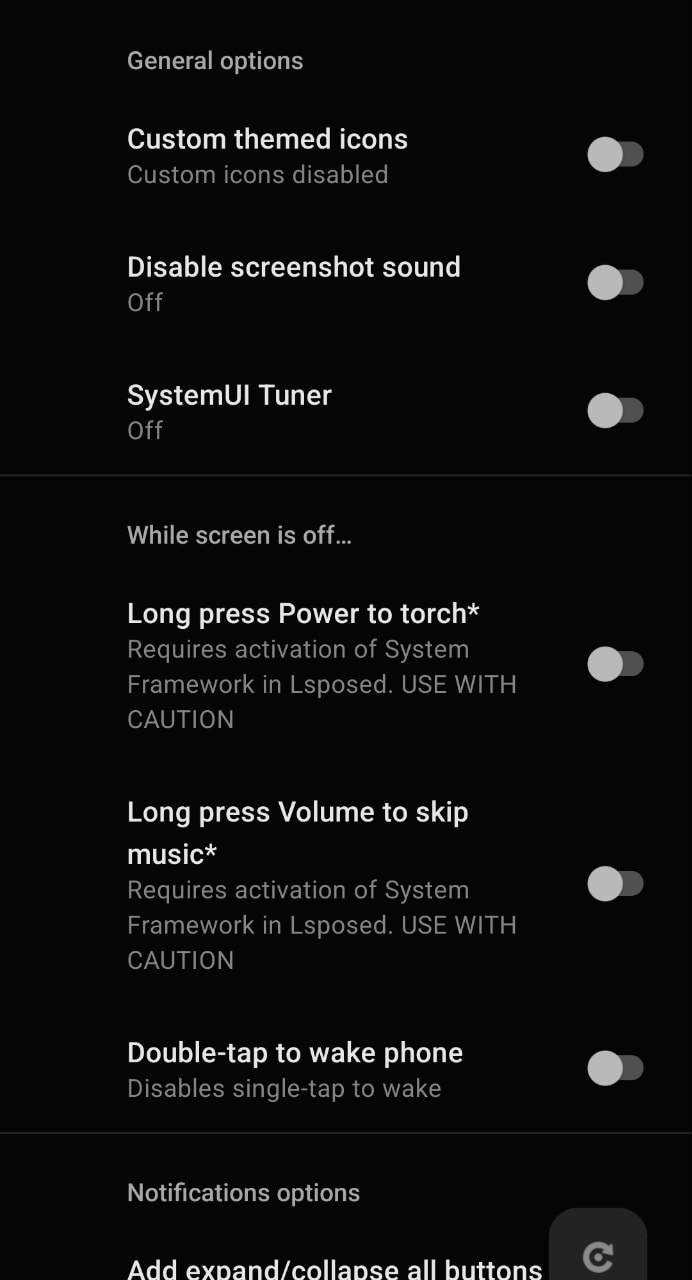
 RSS Feed
RSS Feed