Features:
- Custom USB OTG driver. The app can read and write data to any USB flash drive with FAT32 (R/W), exFat(R/W), NTFS (R) formatting.
- Built-in eBook reader which supports PDF and Epub files.
- Compress and decompress (extract) 7z and Zip/Zip64 (splitted-encrypted), TAR, TAR.GZ, TAR.BZ2, GZIP, BZIP2, XZ, WIM, Lizard, LZ4, LZ5, and Zstandard compressed files.
- Decompress (extract) RAR/RAR5 (splitted-encrypted), XZ, APM, CAB, ISO, ARJ, AR, LZH, LHA, CHM, MSI, WIM, Z, CPIO, RPM, DEB, NSIS, LZMA, NTFS, FAT, VHD, MBR, SWM, MSLZ, CramFS, Dmg, ELF, MachO, Mub, PE, Split, Xar, Z, Udf, HFS, SquashFS, and PPMD files.
- Advanced file operations using root access (rooted device only).
- User and System app management with data backup ability for rooted devices.
- EncFS volumes supported for all storages.
- File encryption and decryption using Aescrypt file format.
- Built-in Image Viewer (it supports GIF animation and large images).
- Built-in Media Player with VLC codecs add-on. It can play almost all video files.
- A built-in and powerful text editor.
- Tabbed browsing and Dual panel in landscape mode.
- Built-in cloud storage browser for 19 cloud providers such as Amazon Cloud Drive, Mega.co.nz, Mail.ru, Dropbox, Box, Yandex, HiDrive, Baidu, Mediafire, Kuaipan, Kanbox, IDrive, Hubic, 4Sync, Google Drive, Meo, OneDrive, pCloud, SugarSync, and VDisk.
- WebDAV cloud storage support. You can connect your own OwnCloud, NextCloud, MyDrive.ch, or CloudSafe, app.
- Have your own VPS or Dedicated servers? You can enjoy FTP and SFTP as well.
- Auto MD5 and SH1 file hash.
- And many more awesome features for you to explore!
Downloads:
Latest (Free) : ApkMirror
To Support the Development Download from the link given below
from Play Store (com.mixplorer.silver)
or Galaxy Store (com.mixplorer.silver ARM64)
Note: You can download all the additional addons from Play Store
Bonus: Mixplorer supports custom themes Check Them Here
ScreenShots:
Author
--Anurag

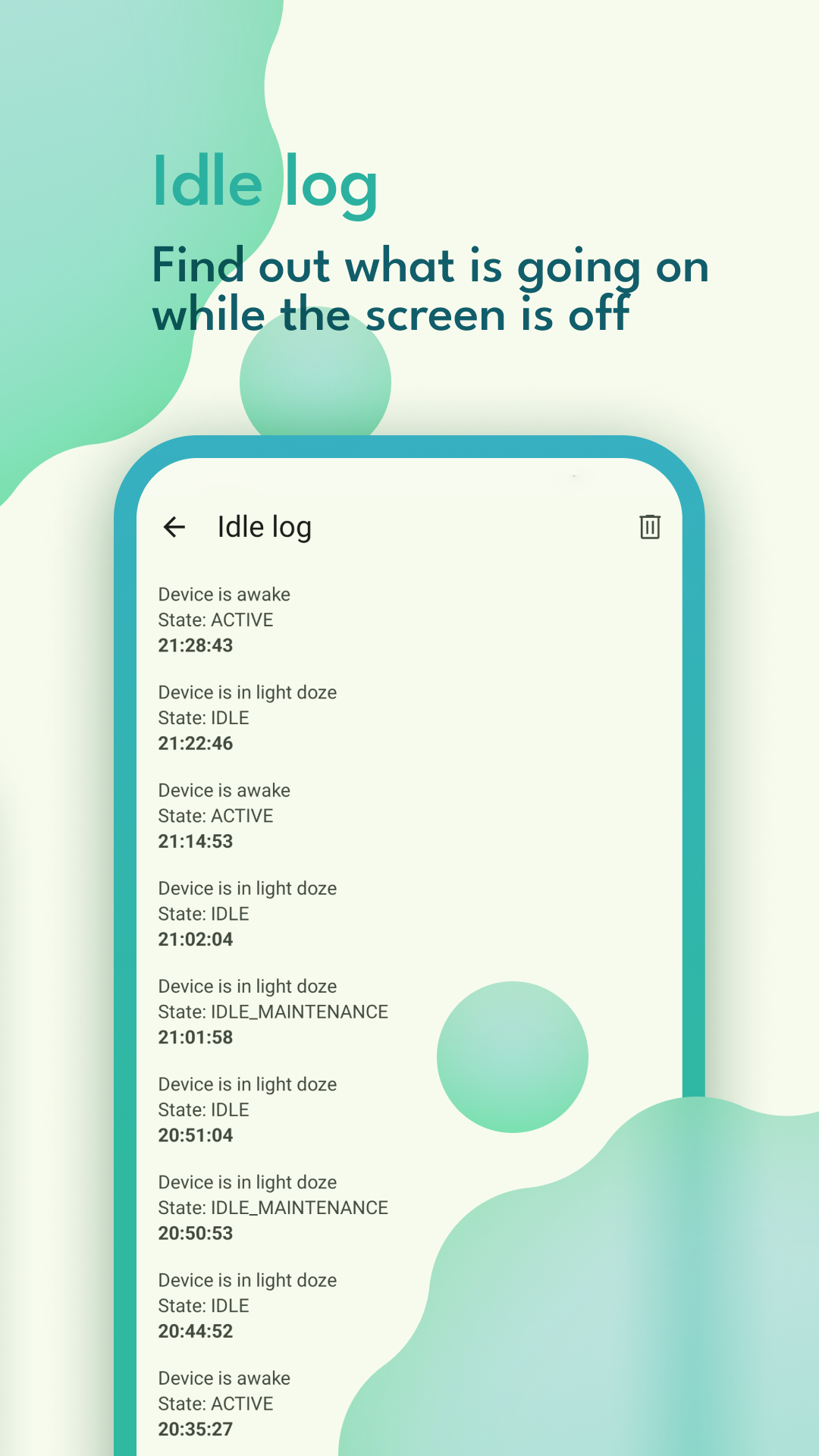
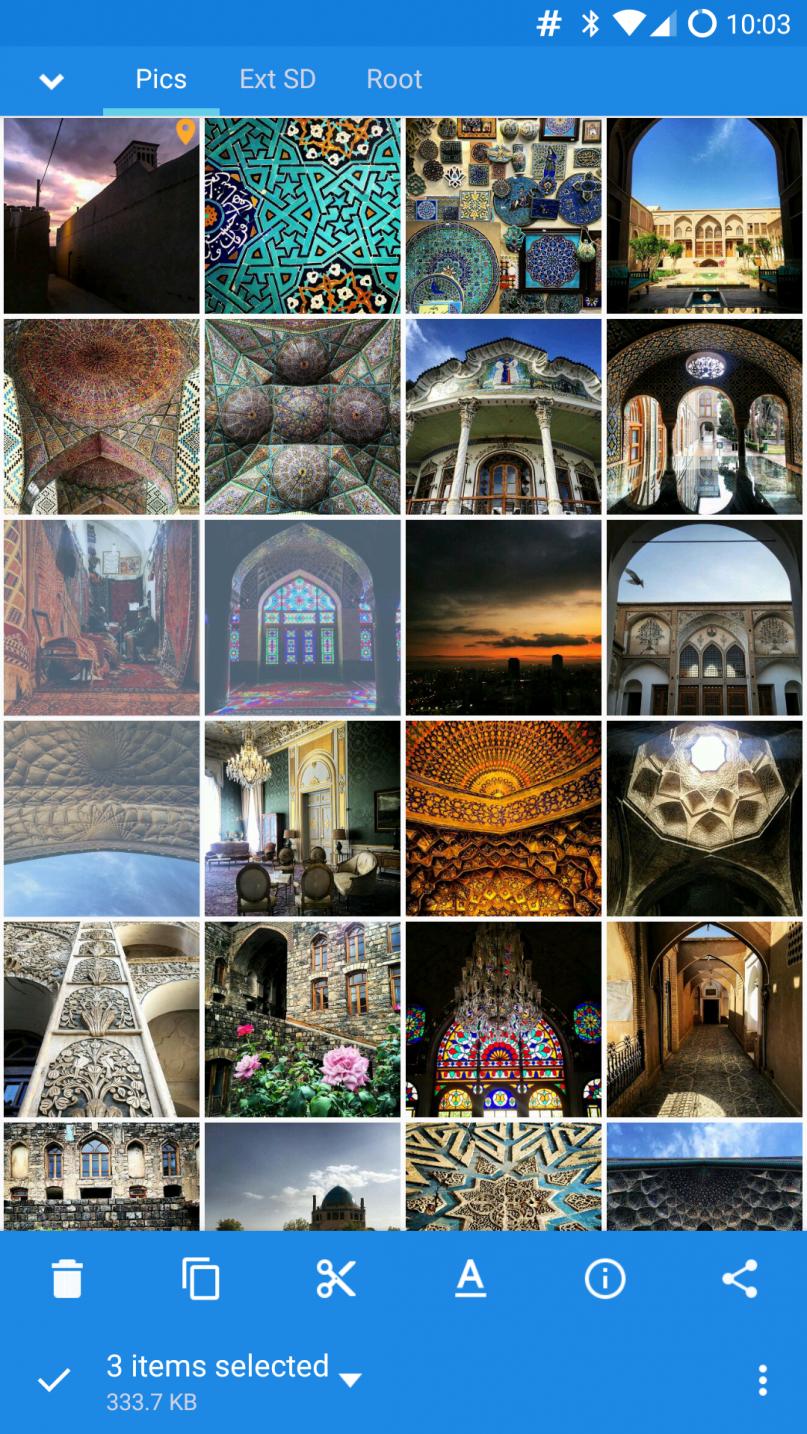
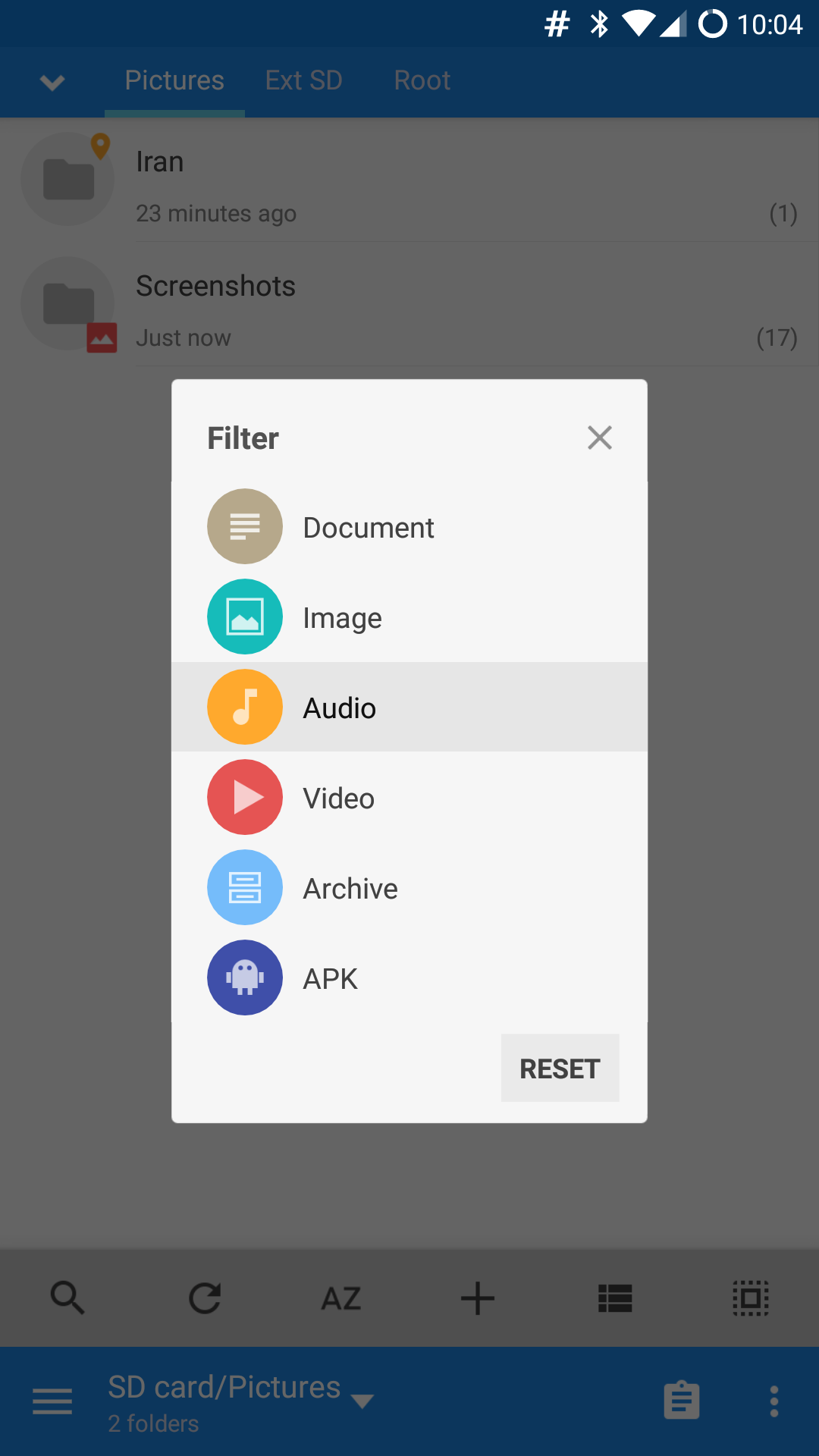
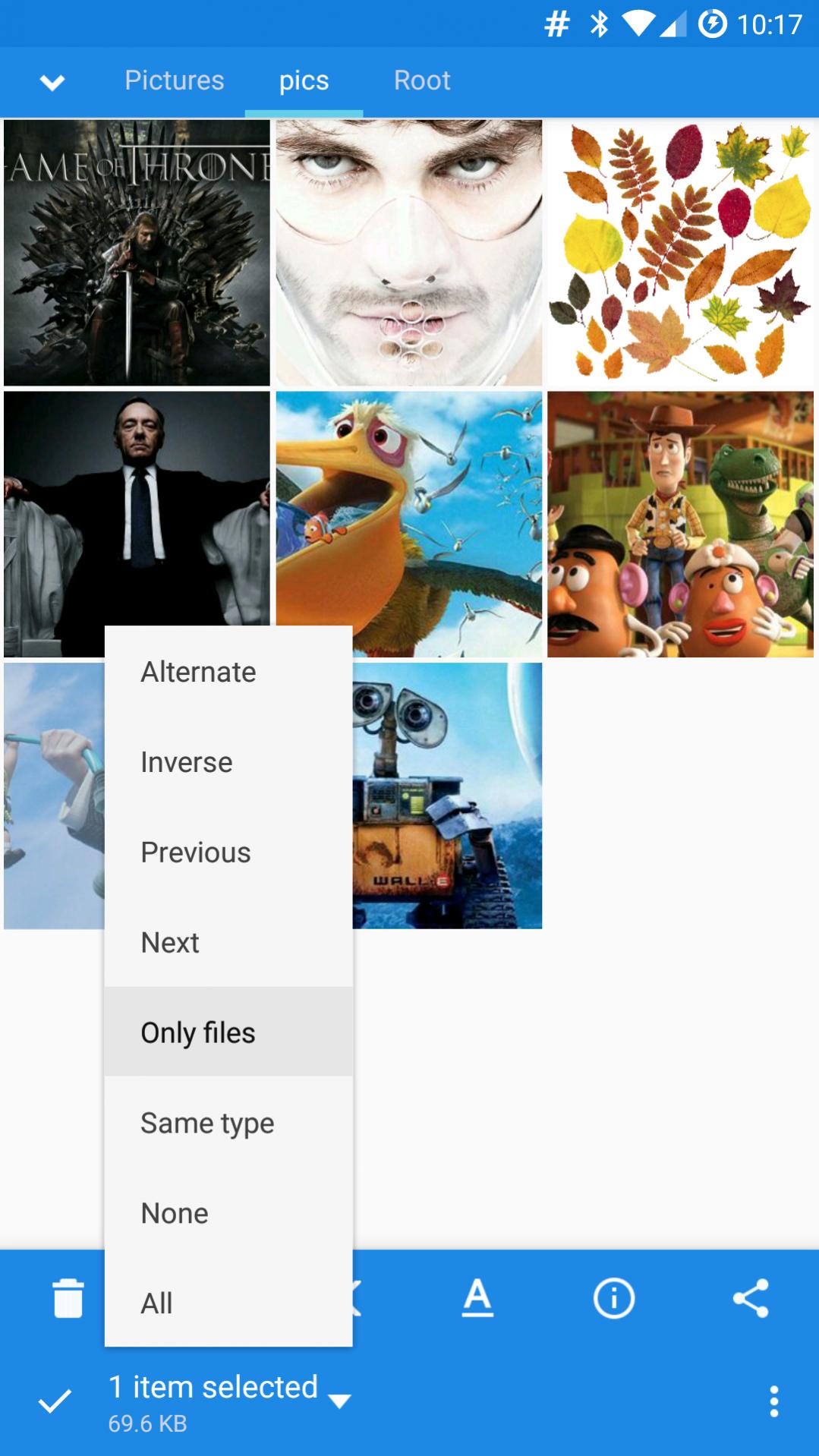
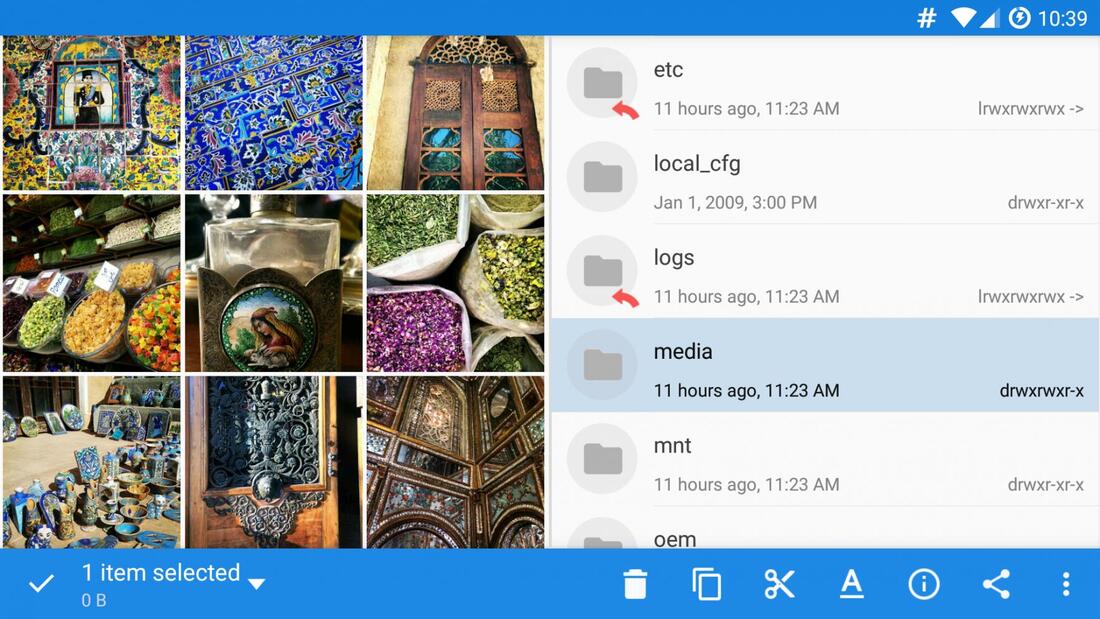
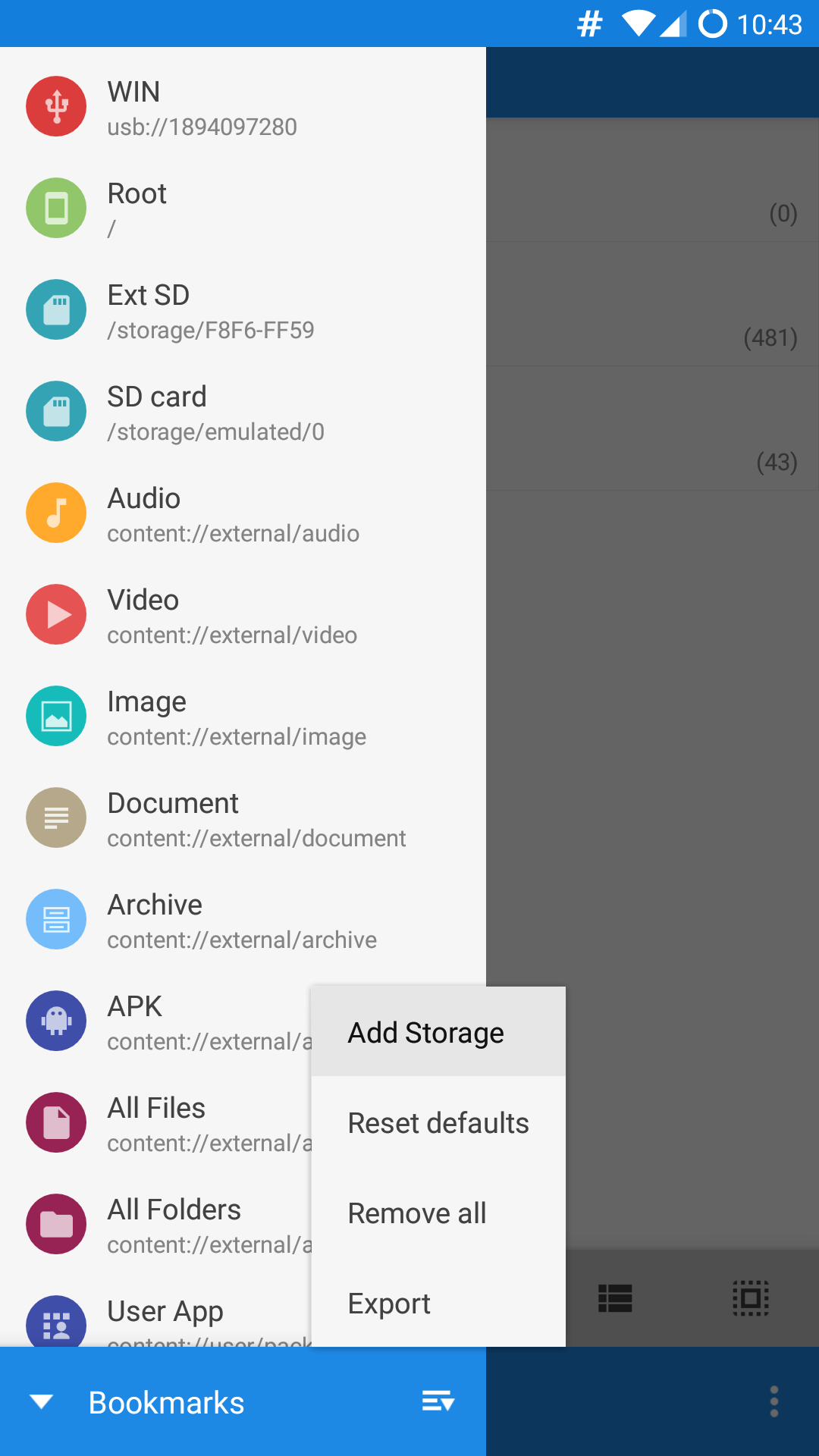
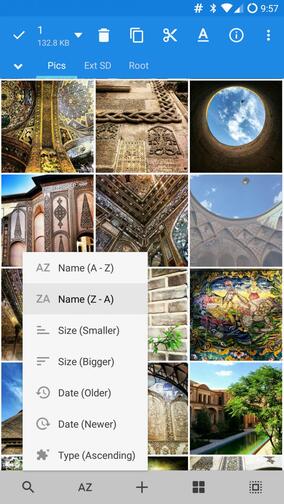
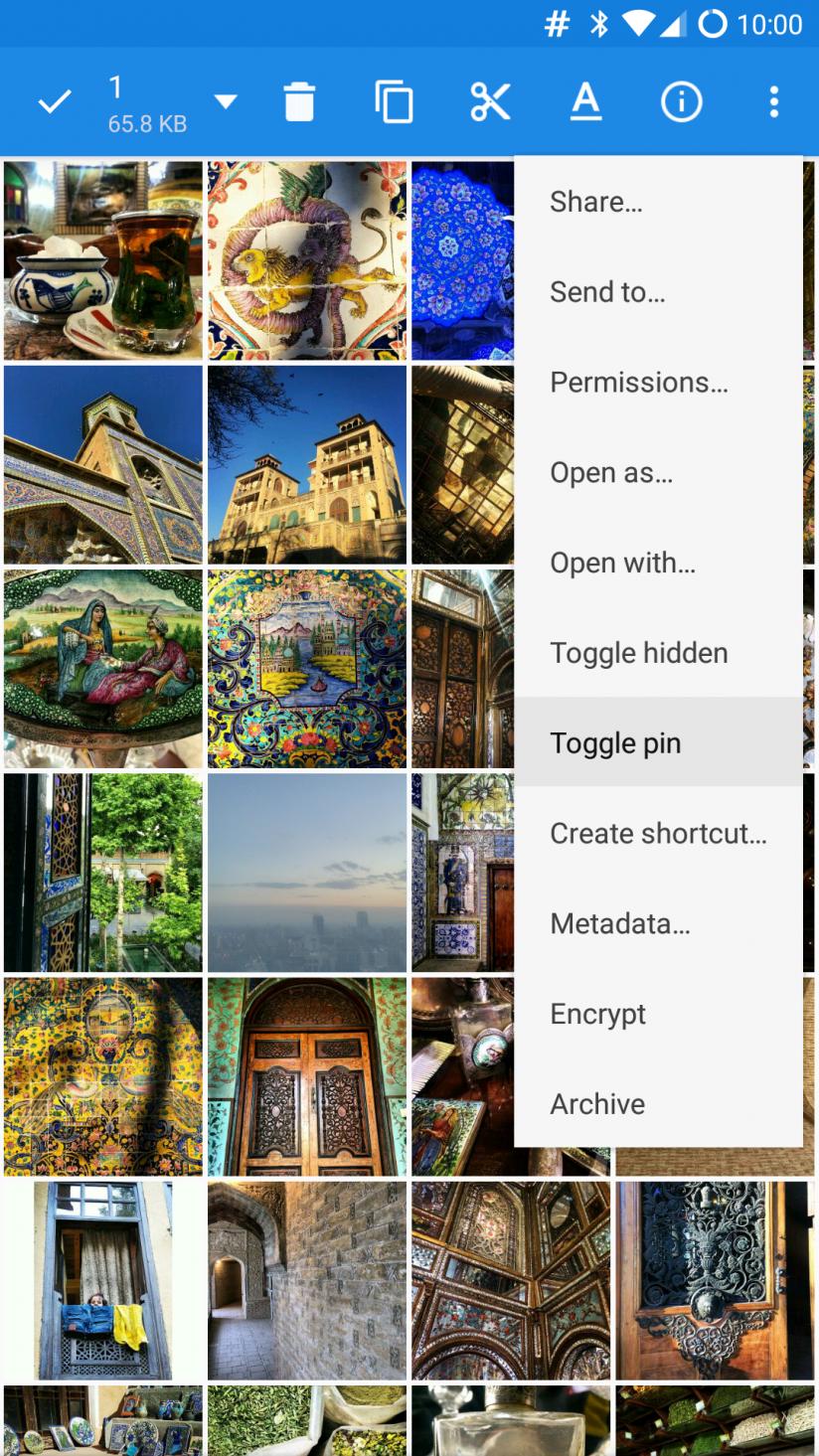
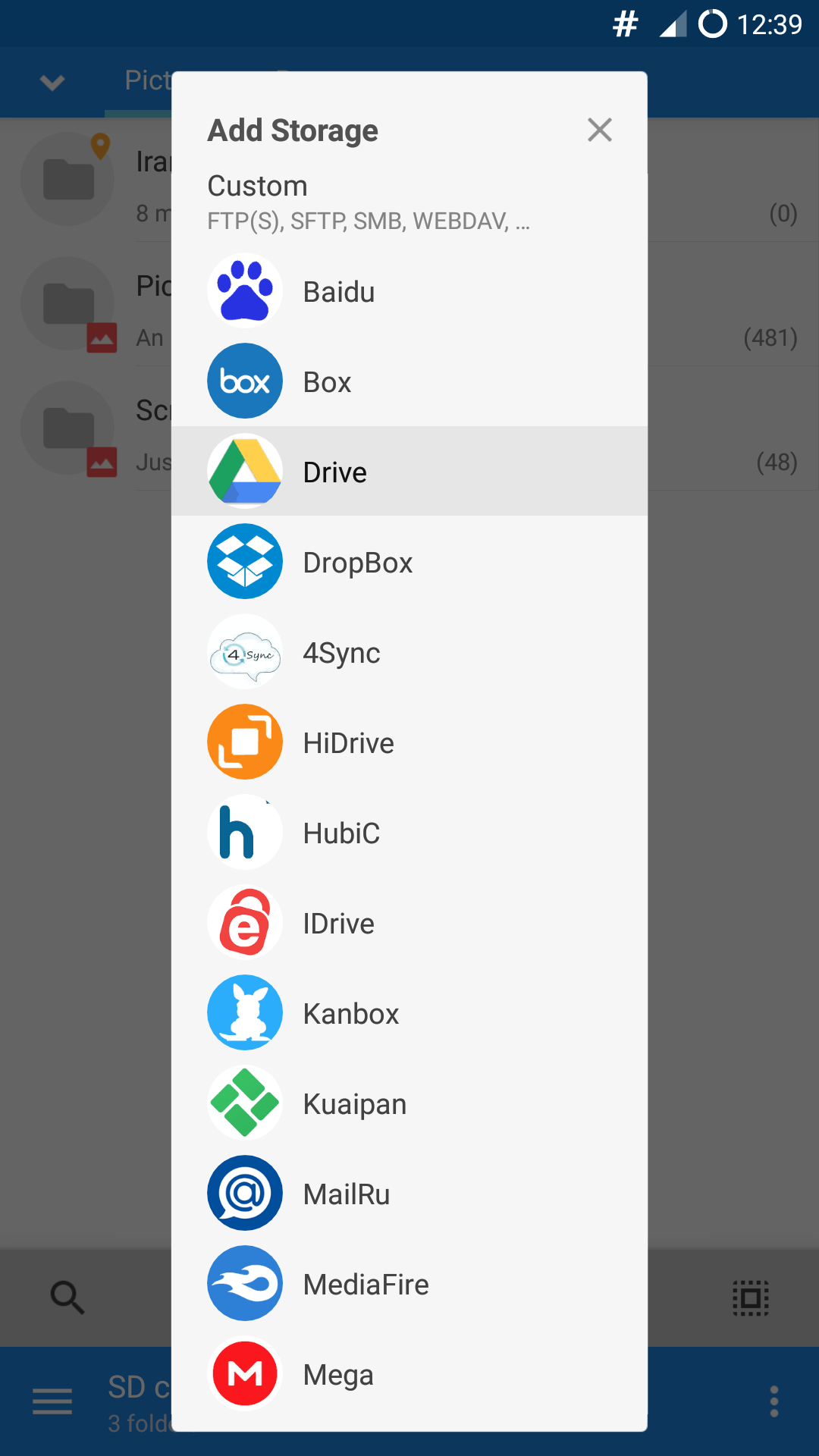
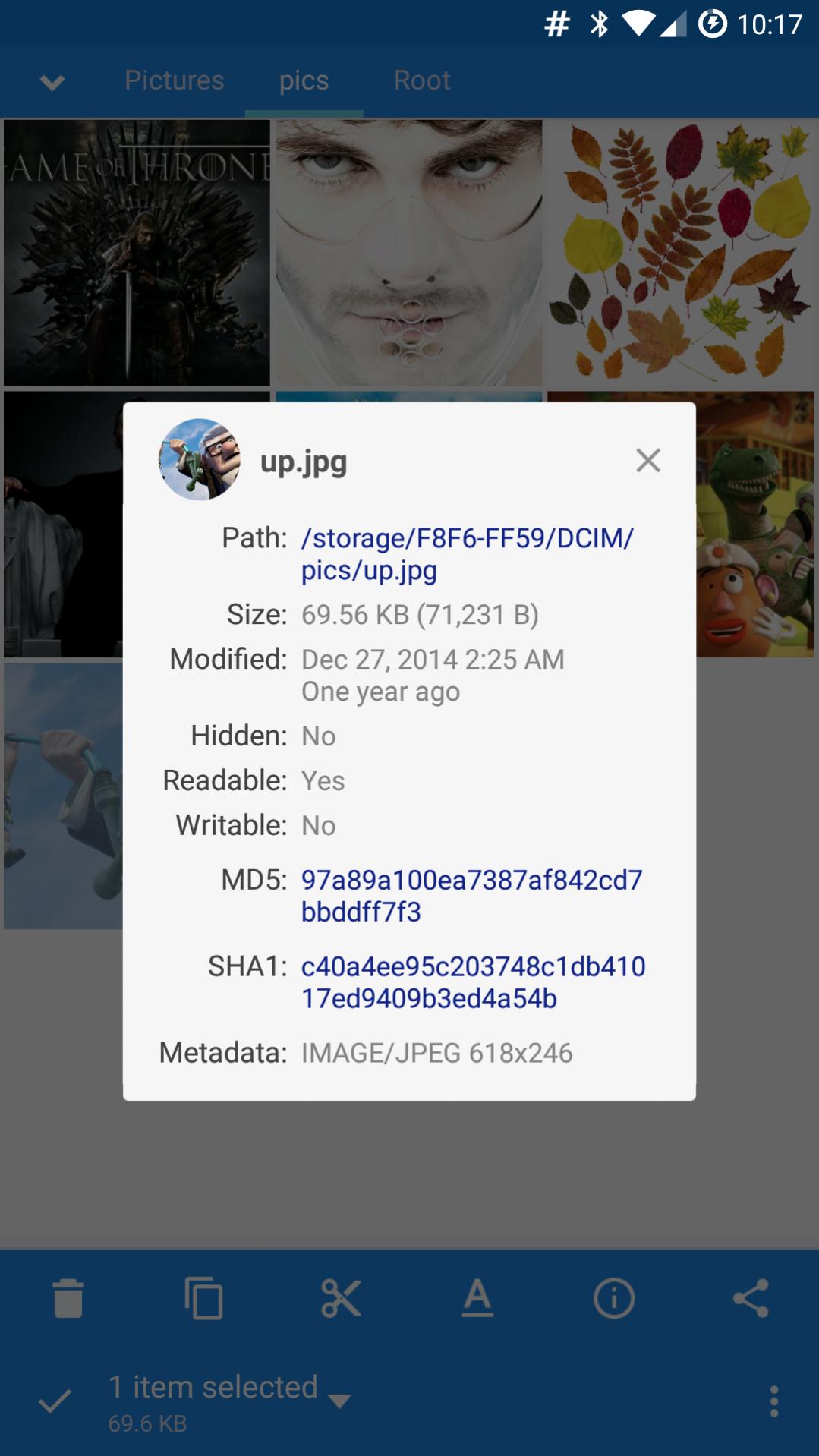
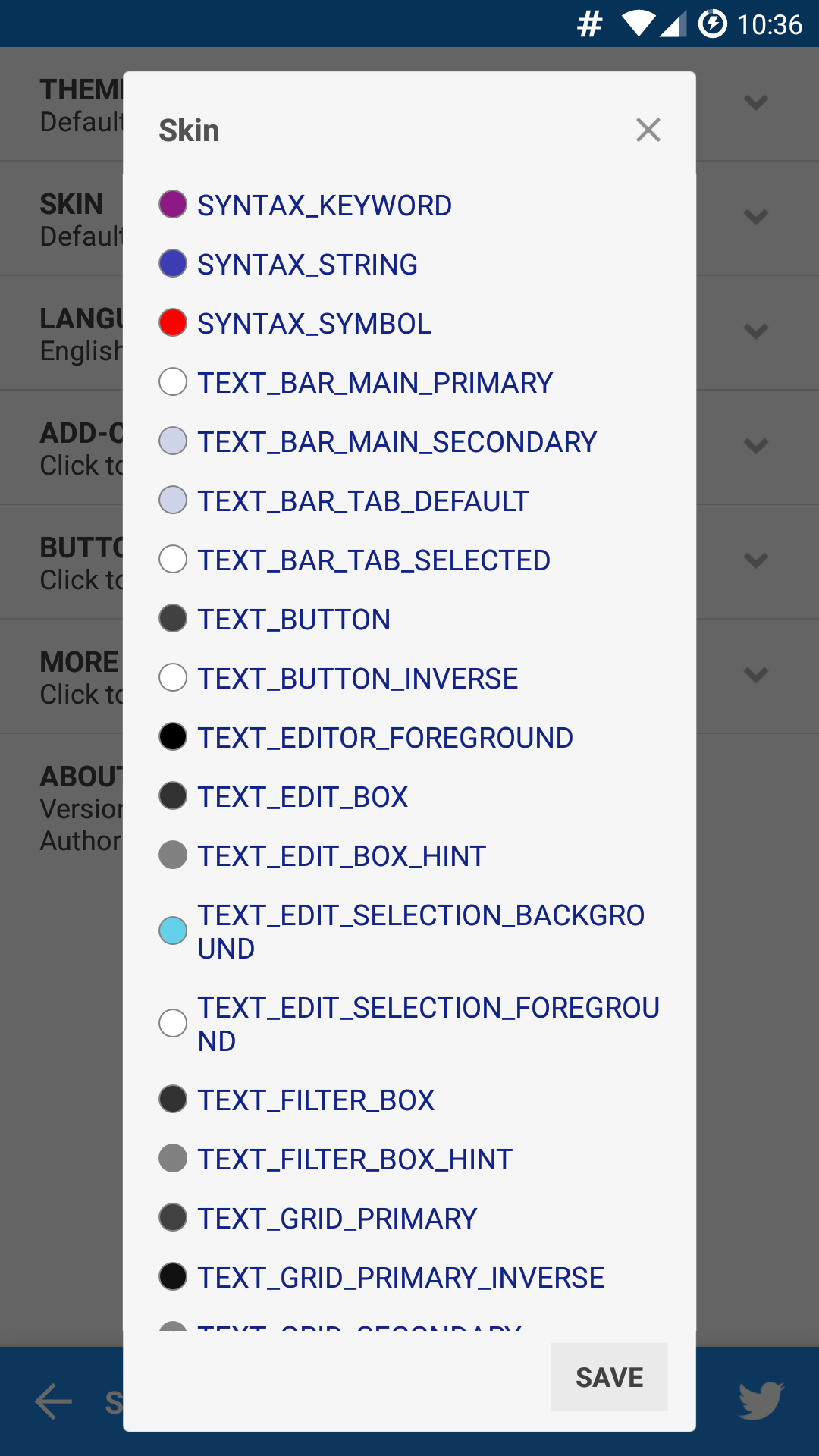
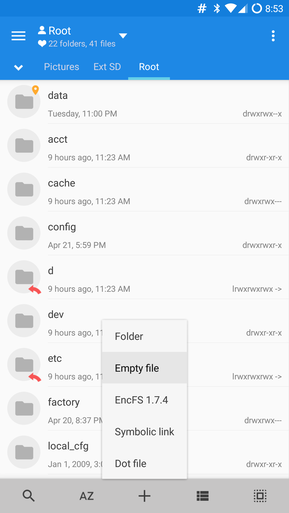
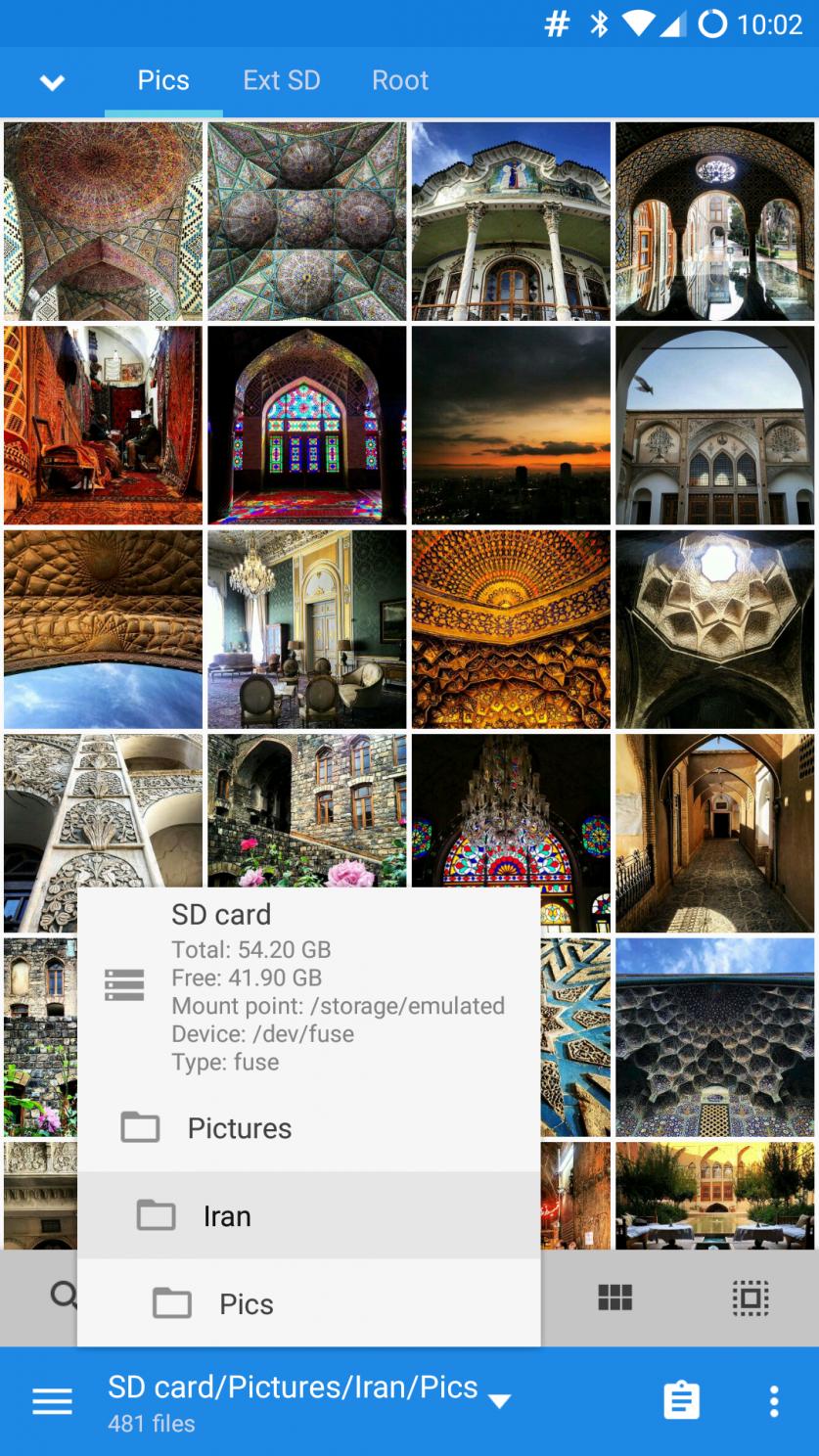

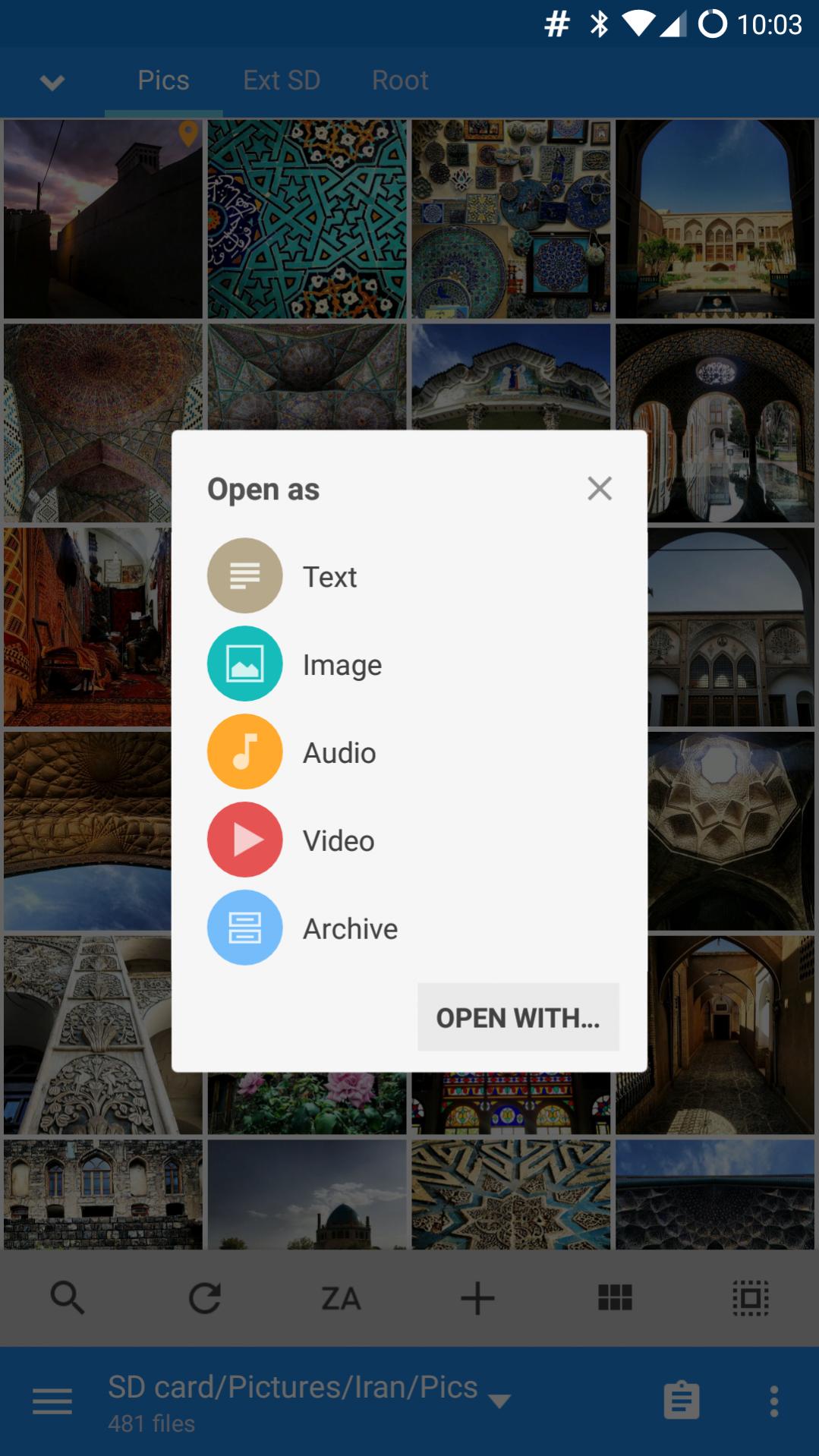
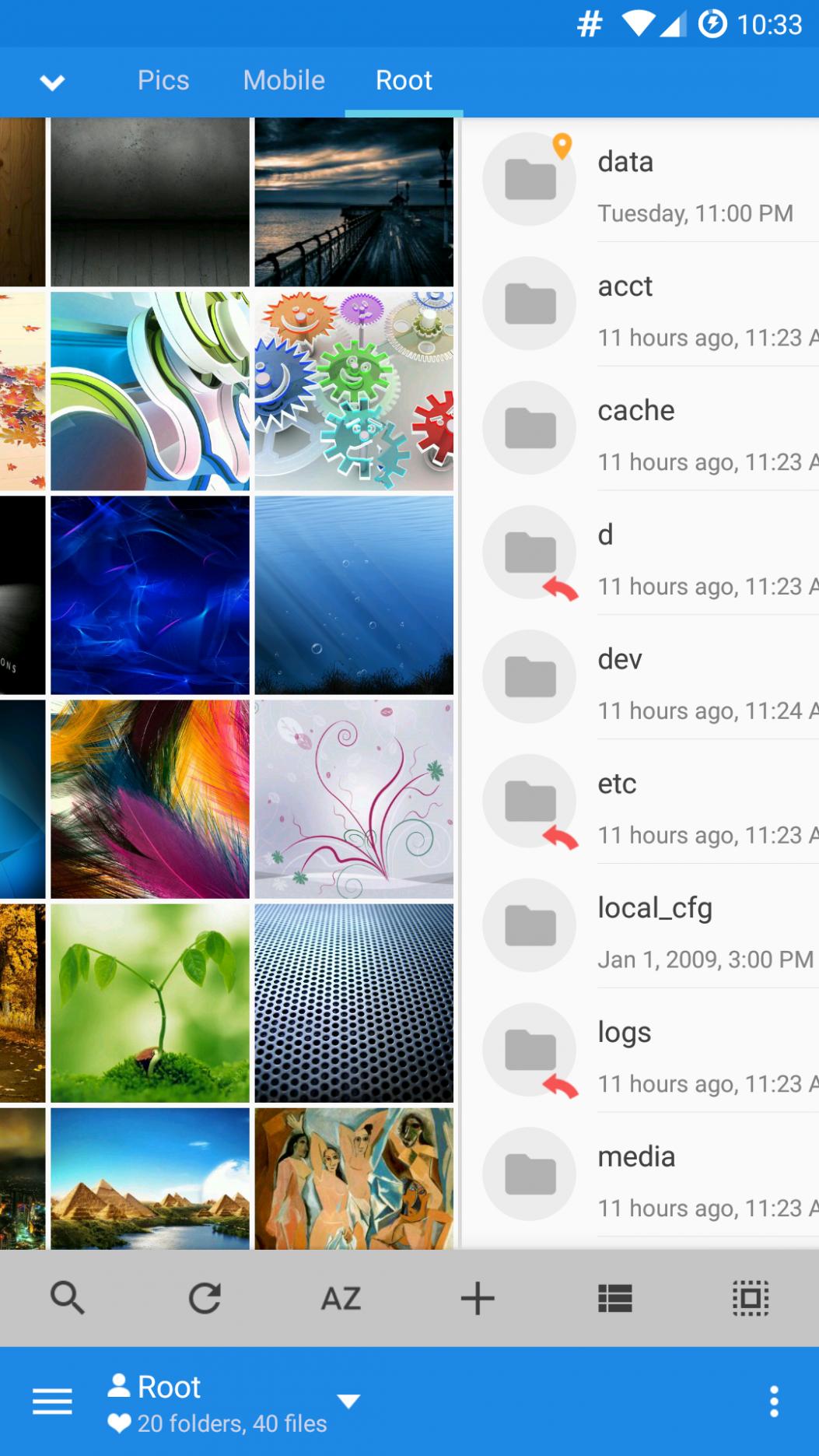

 RSS Feed
RSS Feed